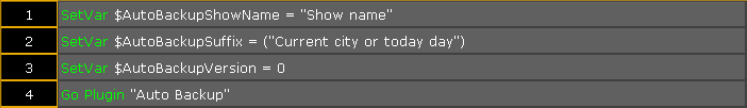Ma2 Auto Backup
Free!
A plugin to auto save your show with versioning.
This plugin is an equivalent to the Auto Save function in MA2, I make this plugin because it’s not possible to stop the Auto Save with a command and I wanted to stop it with a macro just before the show, so with this plugin I can do it, it also create incremental backup version!
The backup name pattern is “show name – suffix vx” where x is the versioning
This plugin comes with 3 macro:
- Start Auto Backup:
- This is the Macro to init the plugin, it contain a line with your show name that you need to edit, it will ask you for a show name suffix, like a city name to identify backups.
- Restart Auto Backup:
- If the plugin is stopped by off menu or something else, you can re-run the plugin directly or use this macro
- Stop Auto Backup:
- Just a macro to stop the plugin, you can also copy the command in another macro or a in a cue command
- Final Backup:
- A macro to save the show with a final suffix, that you can easily call in a end of show routine!
By default the backup interval is 15min, you can customize interval by editing backupInterval value in the plugin
The plugin can do the backup on all external drives available!
If you don’t want that, just set the config.backupOnExternalDrive value to false: