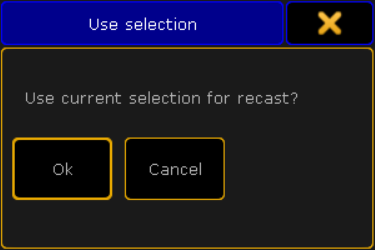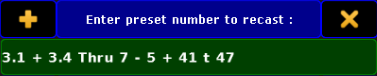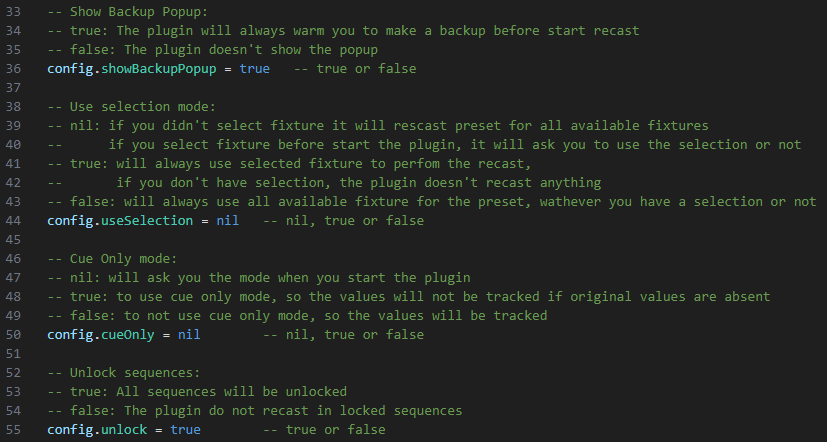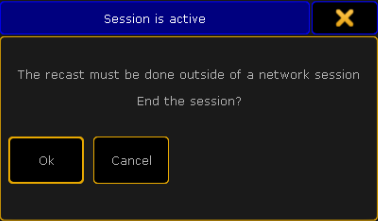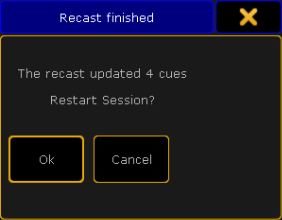MA2 Preset Recast
15.42€
Use this plugin if you want to update all sequences after adding new attributes in a preset.
Use this plugin if you want to update all sequences after adding new attributes in a preset.
It’s very useful when you need to add a strobe duration in a strobe preset and update your sequences!
Selection:
You can recast a preset for all concerned fixtures or just only for a fixture selection, the plugin will ask you what to do if you have an active selection.
Cue only mode:
You can use the plugin in two modes:
Cue Only: the new attributes in the recasted preset will not be tracked if other values changes
Cue Only Off: the new attributes will be tracked
The following picture give you an example of this two modes
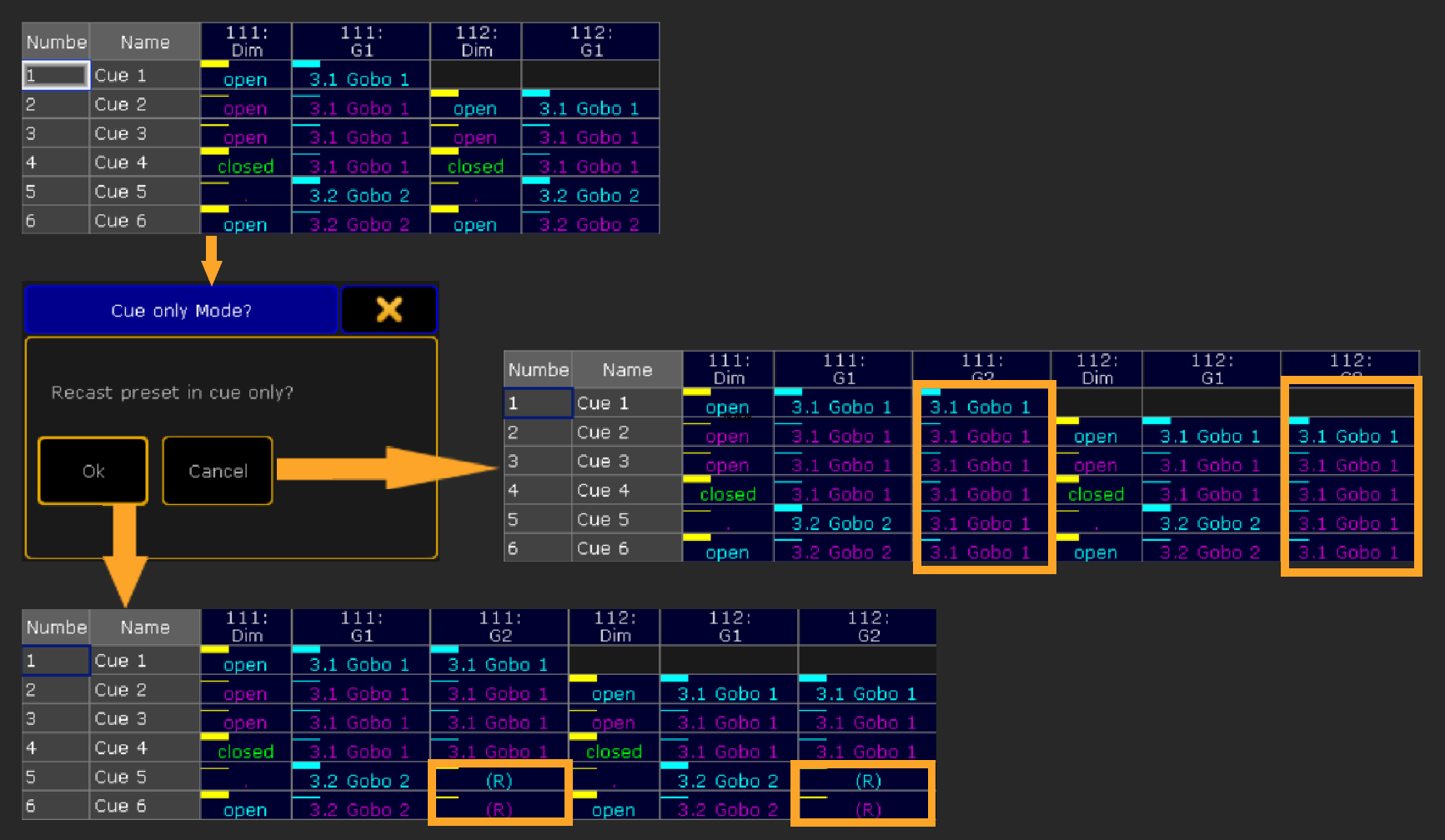
Input:
When the plugin prompt you for the preset number to recast your can simply enter one preset, a range of presets, and use add or minus operators:
This line will recast all available preset in the range!
Default behavior:
You can redefine the default plugin behavior by changing those values in the plugin:
Networking:
I do not alow to perform the recast in a session, for performance concerns, so if your in a session and run the plugin, it will kindly ask you if it can end the session itself, and at the end it will ask you if you want to restart the session!
See how it works:
Caution:
The recast will block the sequences that uses the preset and unblock it after recast, so if you have cue or attribute blocked in the concerned sequences the plugin will unblock it.
This occur on preset attribute only because a world is created before recast to limit the scope.
Note also that the plugin will always return to the world 1